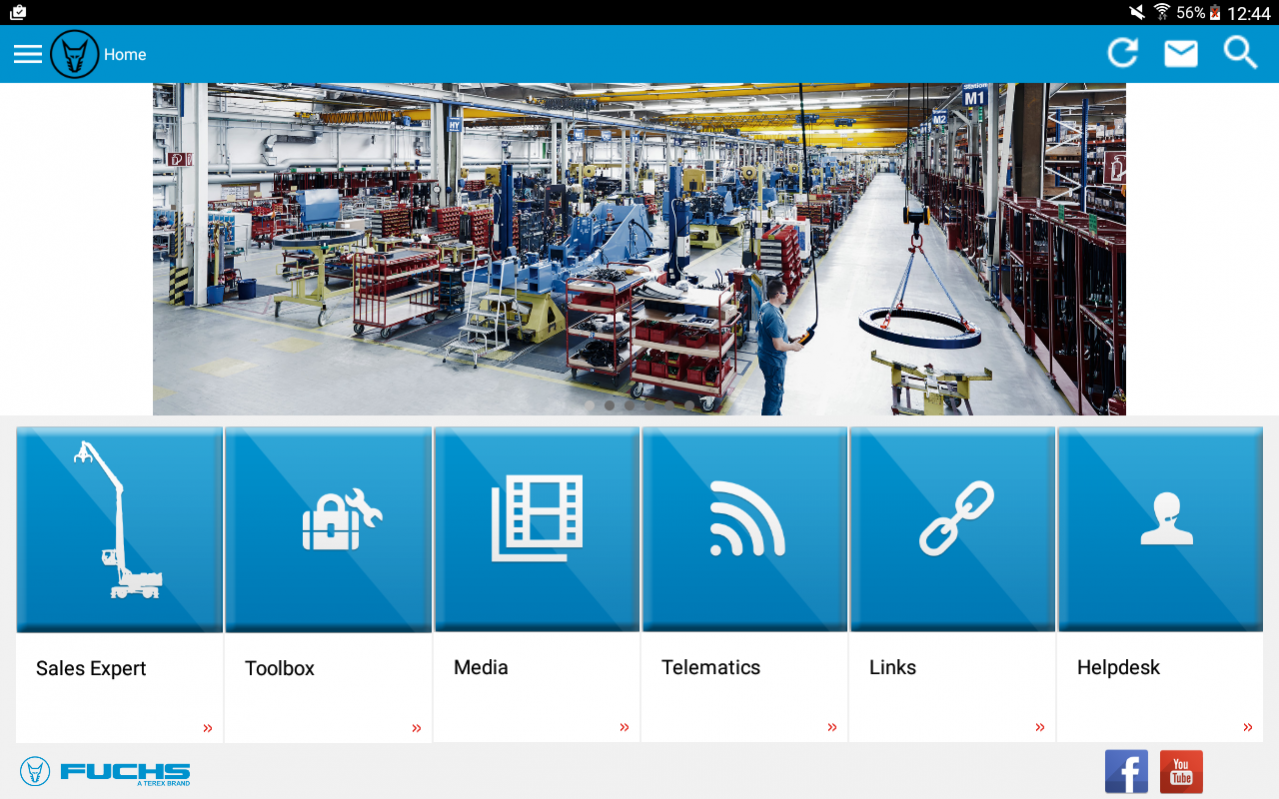Fuchs Sales Expert 11
Free Version
Publisher Description
The Fuchs Sales Expert APP is the one-stop-shop for the Fuchs dealer network. Available on Android, the Fuchs Sales Expert APP is a comprehensive and in depth tool that will broaden your knowledge of the Fuchs loading machines. It will ultimately help you better serve and provide optimal solutions to our end user customers.
The Fuchs Expert APP is backed by the comprehensive support of Fuchs product management, marketing, sales, engineering and after sales teams providing you with the following resources direct to your Android device:
•Instant access to all marketing and promotional literature including brochures, pictures, videos for all models. All in full colour and hi-definition.
•All current language variants of marketing and promotional literature are available.
•Full ability to email machine information and documents straight from your device
•Full range of our machine operator manuals – all models
•Training materials and documents
Our innovative range of Fuchs loading machines are manufactured to provide efficient production, low operational costs and ease of maintenance. These are the same qualities that we built into the design and structure of our Android Device.
Please note: The App is optimised for 10 inch devices
About Fuchs Sales Expert
Fuchs Sales Expert is a free app for Android published in the Office Suites & Tools list of apps, part of Business.
The company that develops Fuchs Sales Expert is Terex Corporate. The latest version released by its developer is 11.
To install Fuchs Sales Expert on your Android device, just click the green Continue To App button above to start the installation process. The app is listed on our website since 2019-04-24 and was downloaded 3 times. We have already checked if the download link is safe, however for your own protection we recommend that you scan the downloaded app with your antivirus. Your antivirus may detect the Fuchs Sales Expert as malware as malware if the download link to com.terex.fuchs.droid is broken.
How to install Fuchs Sales Expert on your Android device:
- Click on the Continue To App button on our website. This will redirect you to Google Play.
- Once the Fuchs Sales Expert is shown in the Google Play listing of your Android device, you can start its download and installation. Tap on the Install button located below the search bar and to the right of the app icon.
- A pop-up window with the permissions required by Fuchs Sales Expert will be shown. Click on Accept to continue the process.
- Fuchs Sales Expert will be downloaded onto your device, displaying a progress. Once the download completes, the installation will start and you'll get a notification after the installation is finished.